Adding and Removing Services
As described in server deployments, Pyramid is a multi-tier, multi-service architected platform. That means its installation can be installed on multiple hosting servers, in various deployment configurations that best suit either the physical/virtual hardware or the performance demands of the system. To facilitate the changing needs of deployment scenarios, there is often a need to add or remove different tiers to and from existing installations.
Removing Services from an existing host
To remove an installed service on a given host server, launch the uninstallation process.
After launch, you will be prompted to uninstall the entire application or remove an individual component. Select the second choice.
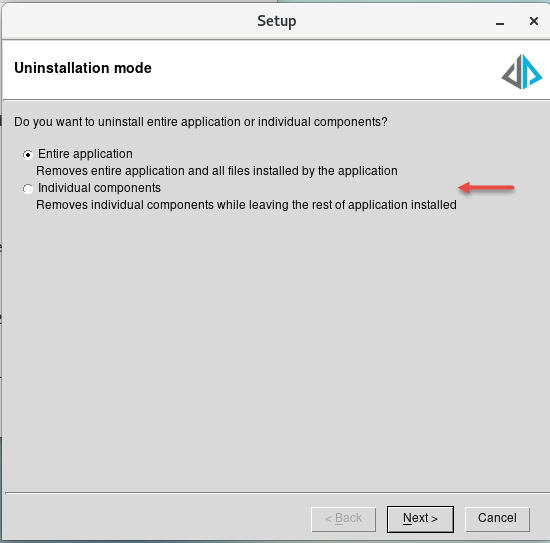
In the next screen, you will be prompted to select which components to uninstall. The Wizard will only show you the components currently installed on the server.
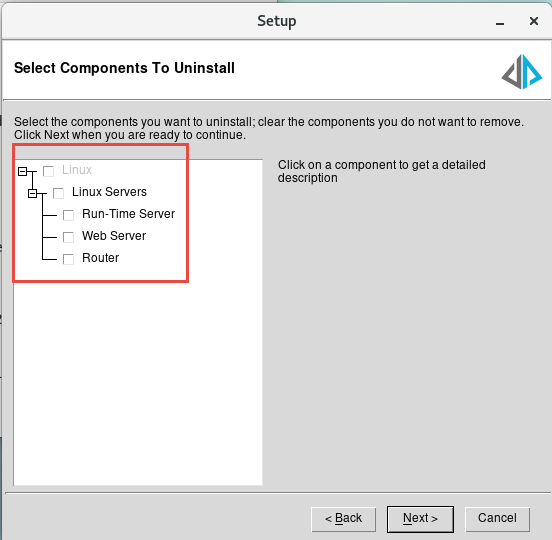
After selecting one or more items, click next to remove those components and complete the partial uninstallation sequence.
BEWARE: removing critical components in some configurations can disable your Pyramid cluster when there are no basic services needed for minimum viable product (one router, one runtime engine, one web server and the repository database).
Adding Services to an existing host
The option to add services to an existing host is only available when the original installation was performed using the 'multi-server' mode as part of the original installation on the given host machine. Once flagged, the user performing any adjustments to a host deployment will have the option to add new services to an existing installation by simply rerunning the installer.
When the installer is re-run on a server already hosting Pyramid services, it launches in 'upgrade' mode - which is usually designed for upgrading existing components to new code versions. However, after the standard upgrade panel is displayed, the user will be presented with a list of components. Those that are currently installed are checked and grayed out.
Any components that have NOT been installed on the machine can now be selected.
Note: this screen will not allow you to deselect existing components for uninstallations. That exercise can only be performed using the procedure described above.
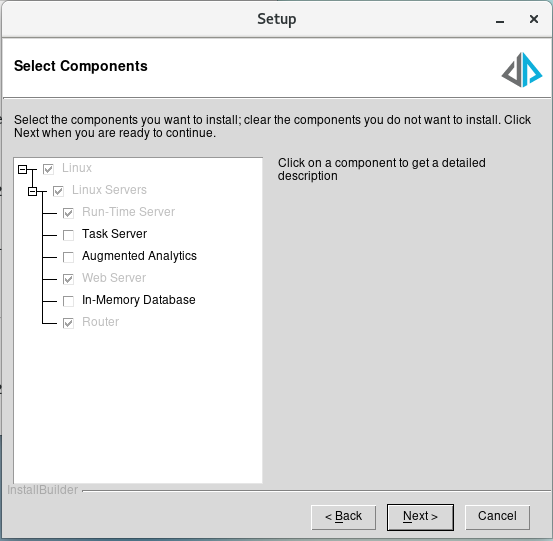
After selecting which new components to add to the host machine, the installer will continue upgrading existing items and adding the new services.